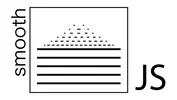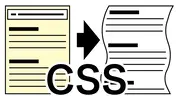2021-10-03
BlogManagement, Google, GoogleAdsense
1つのページ内に複数のGoogle広告を掲載する
複数のGoogle Adsense広告を同一ページ内に掲載していたところ, Google ChromeのInspectのconsole欄に
xxxxxxxxxxadsbygoogle.push() error: Only one AdSense head tag supported per page......
といったエラーが出ていることに気づいたので, 修正した.
結果的に言うと, Google Adsenseのコードを単純に複数箇所コピペしてしまっていると発生するエラーだった. Google Adsenseのコードの中には1回だけで良い部分があったので, そこをHeadに持ってくれば解決する.
エラー
Google Adsenseの広告を選択してコードを表示すると下記のようなHTMLコードが表示される.

xxxxxxxxxx<script async src="https://pagead2.googlesyndication.com/pagead/js/adsbygoogle.js?client=ca-pub-1234567890123456" crossorigin="anonymous"></script><!-- ad-display-portrait --><ins class="adsbygoogle" style="display:block" data-ad-client="ca-pub-123456789012345" data-ad-slot="1234567890123" data-ad-format="auto" data-full-width-responsive="true"></ins><script> (adsbygoogle = window.adsbygoogle || []).push({});</script>
Google Adsense広告を1つだけ貼り付けた場合は上記コードのコピペで問題ない. しかし, このコードを複数箇所にコピペするとエラーが発生する.
エラーの確認はGoogle ChromeのInspectのConsole欄などで閲覧可能.
実際のエラーが下図:

上図の通り,
xxxxxxxxxxUncaughtN {message: 'adsbygoogle.push() error: Only one AdSense head tag supported per page. The second tag is ignored.' ......
といったエラーが発生している.
この状態でも広告自体は表示されていた. なので, error文にある通り, 2回目の必要箇所は無視されて処理されていたのかも.
問題箇所
上記のHTMLコードの中で問題となっていたのは, コード冒頭の
xxxxxxxxxx<script async src="https://pagead2.googlesyndication.com/pagead/js/adsbygoogle.js?client=ca-pub-1234567890123456" crossorigin="anonymous"></script>と言う箇所.
このコードが1つのページ内に複数記載されていると, まさしく Only one AdSense head tag supported per page という注意を受けるようだ.
したがって, この箇所をhtmlファイル内のHead内に入れるとようにしてやれば解決する.
問題解決
解決前
まず, 問題発生していた際の例を下記に記す.
xxxxxxxxxx<html lang="ja"><head> <meta charset='UTF-8'> <meta name='viewport' content='width=device-width initial-scale=1'> : :</head><body> : : : <script async src="https://pagead2.googlesyndication.com/pagead/js/adsbygoogle.js?client=ca-pub-1234567890123456" crossorigin="anonymous"></script> <!-- ad-display-portrait --> <ins class="adsbygoogle" style="display:block" data-ad-client="ca-pub-123456789012345" data-ad-slot="1234567890123" data-ad-format="auto" data-full-width-responsive="true"></ins> <script> (adsbygoogle = window.adsbygoogle || []).push({}); </script> : : : <script async src="https://pagead2.googlesyndication.com/pagead/js/adsbygoogle.js?client=ca-pub-1234567890123456" crossorigin="anonymous"></script> <!-- ad-display-portrait --> <ins class="adsbygoogle" style="display:block" data-ad-client="ca-pub-123456789012345" data-ad-slot="1234567890123" data-ad-format="auto" data-full-width-responsive="true"></ins> <script> (adsbygoogle = window.adsbygoogle || []).push({}); </script> : : :</body></html>上述の問題箇所のセクションに記載したように,
xxxxxxxxxx<script async src="https://pagead2.googlesyndication.com/pagead/js/adsbygoogle.js?client=ca-pub-1234567890123456" crossorigin="anonymous"></script>が同一ページ内に2回書かれてしまっており, 問題である.
解決後
問題解決した例が下記である.
xxxxxxxxxx<html lang="ja"><head> <meta charset='UTF-8'> <meta name='viewport' content='width=device-width initial-scale=1'> : : <script async src="https://pagead2.googlesyndication.com/pagead/js/adsbygoogle.js?client=ca-pub-1234567890123456" crossorigin="anonymous"></script> : : </head><body> : : : <!-- ad-display-portrait --> <ins class="adsbygoogle" style="display:block" data-ad-client="ca-pub-123456789012345" data-ad-slot="1234567890123" data-ad-format="auto" data-full-width-responsive="true"></ins> <script> (adsbygoogle = window.adsbygoogle || []).push({}); </script> : : : <!-- ad-display-portrait --> <ins class="adsbygoogle" style="display:block" data-ad-client="ca-pub-123456789012345" data-ad-slot="1234567890123" data-ad-format="auto" data-full-width-responsive="true"></ins> <script> (adsbygoogle = window.adsbygoogle || []).push({}); </script> : : :</body></html>
そもそもの問題であった,
xxxxxxxxxx<script async src="https://pagead2.googlesyndication.com/pagead/js/adsbygoogle.js?client=ca-pub-1234567890123456" crossorigin="anonymous"></script>をHead内に入れ, 重複した記載をやめている.
これで, 下図のようにConsole errorが表示されなくなり, 問題解決した.